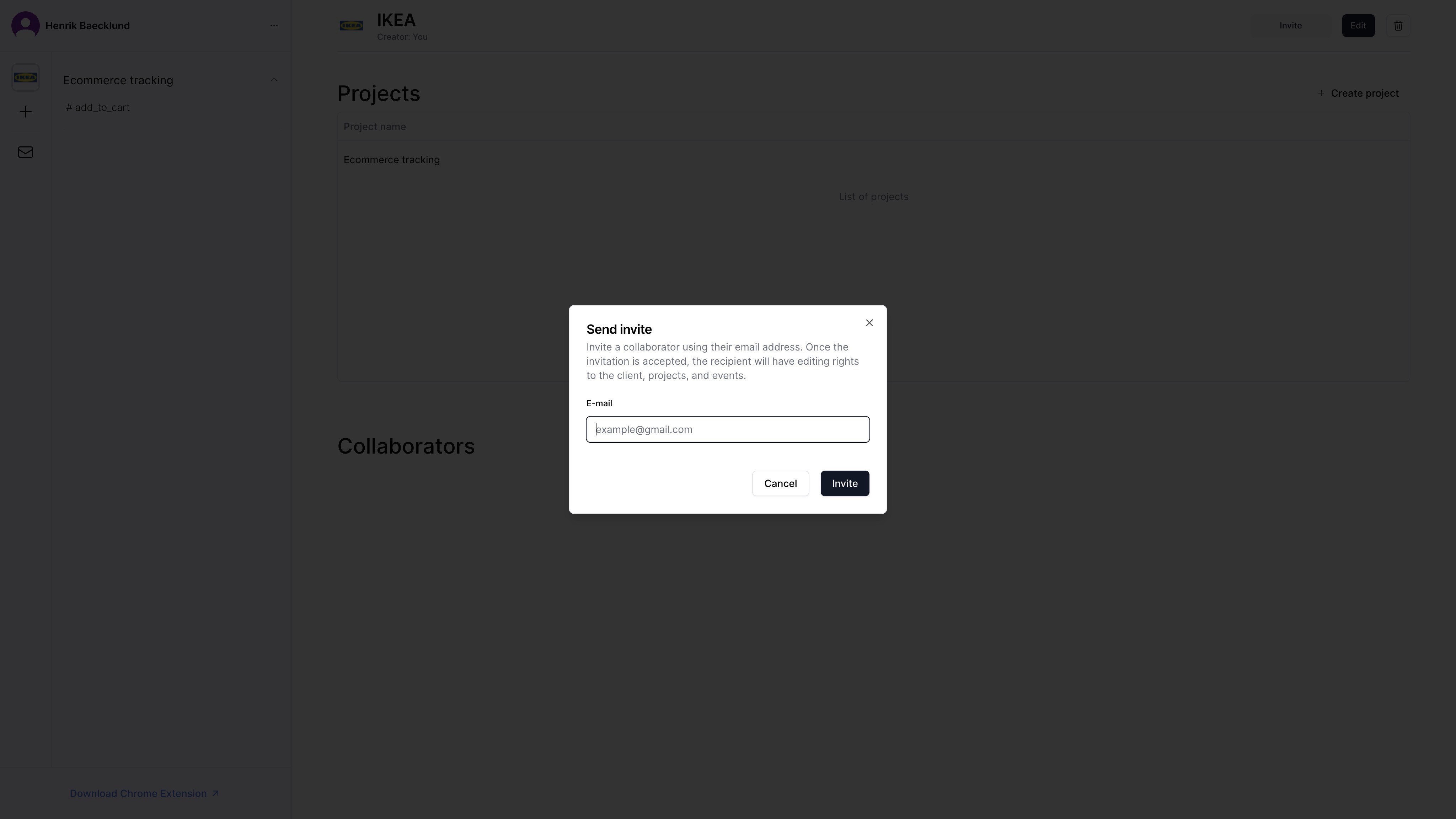GUIDES
How to use Measurementplan
Sign up for an account at beta.measurementplan.com

Create a client
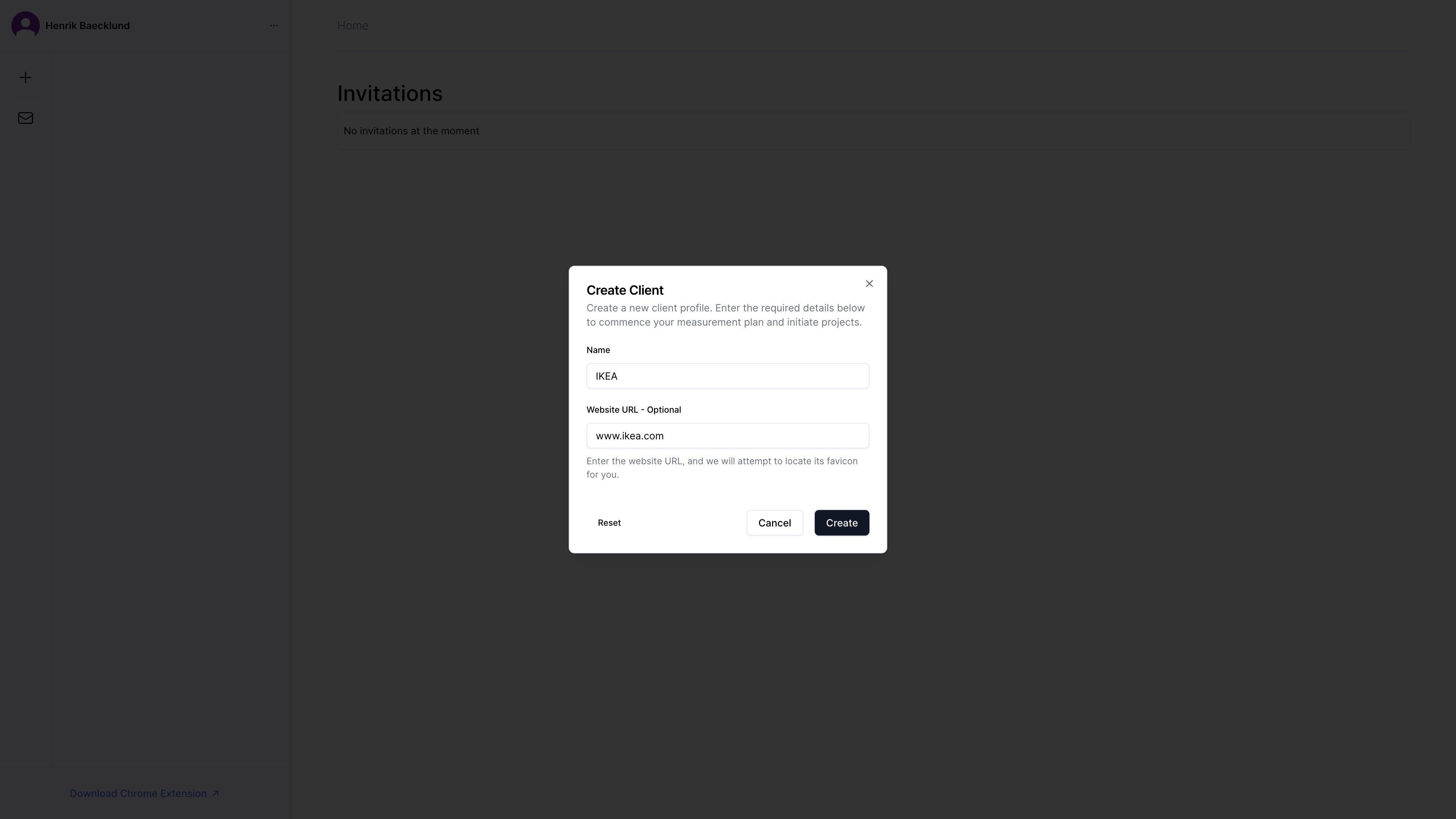
Then create a project

Name your project

Download the Chrome extension

Add to chrome

Go to your specific website

Activate the chrome extension
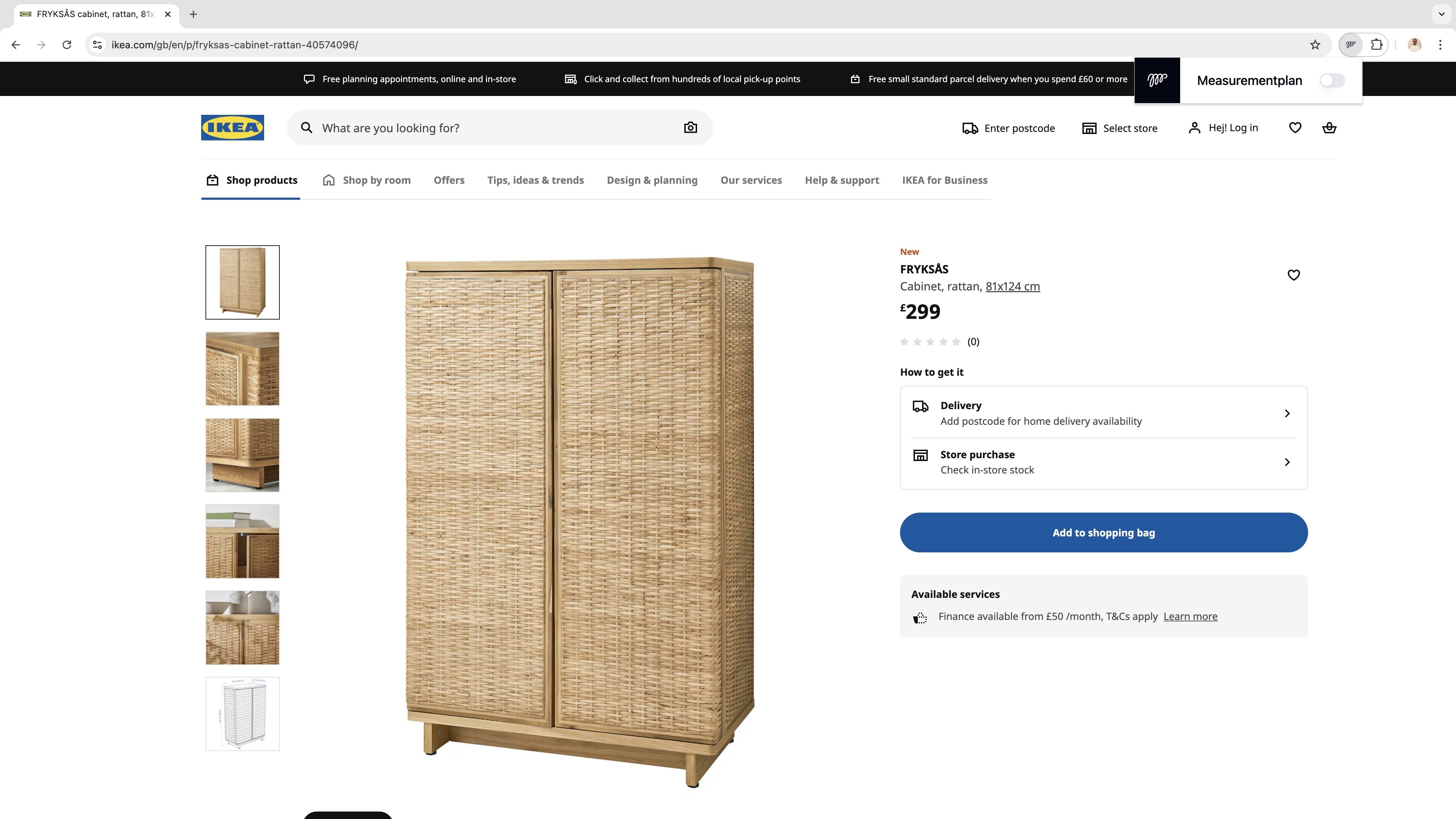
Enable the selector

Select a feature or element

Specify your client, project and event
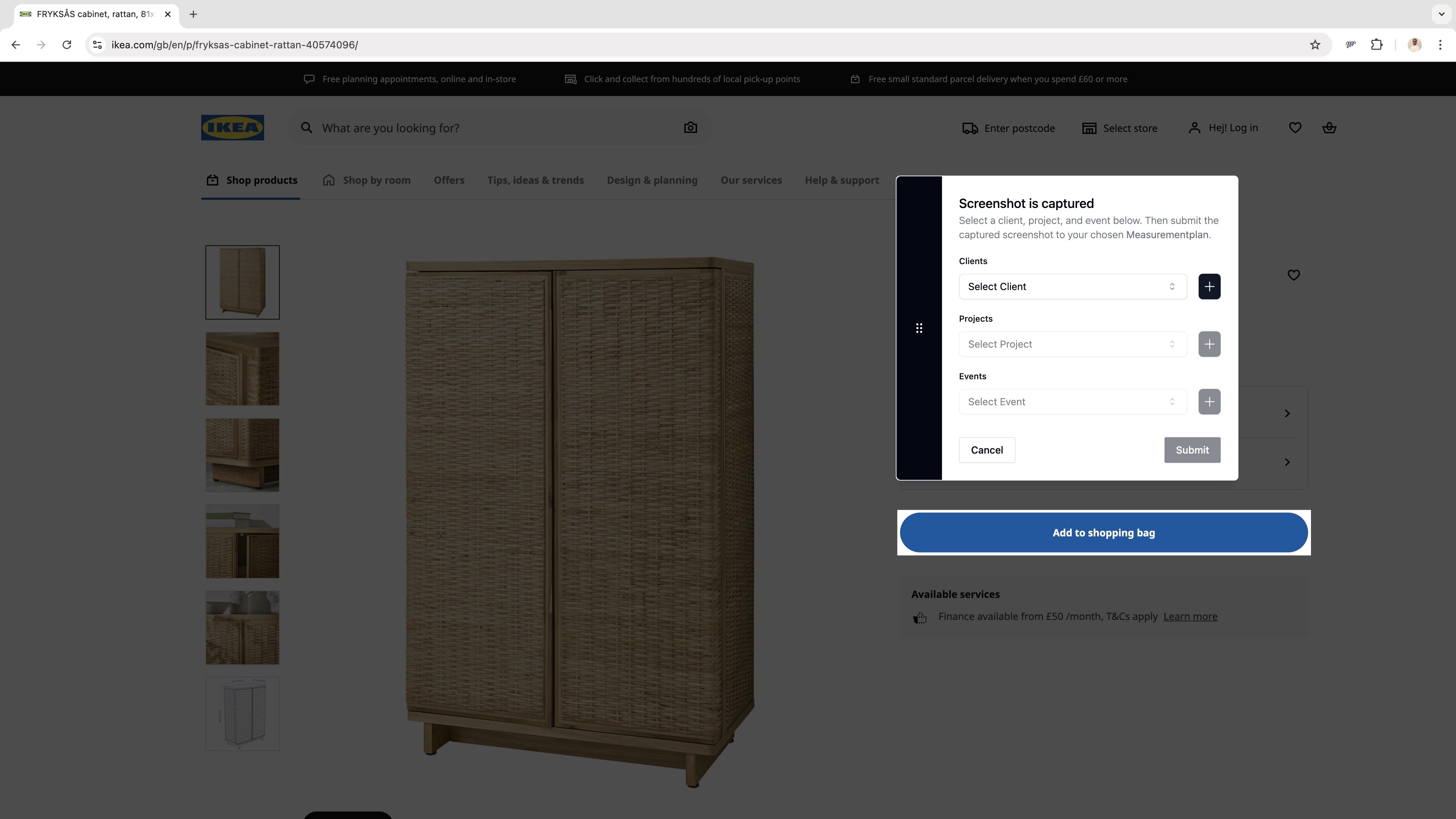
Go back to the web application to see your screenshot, events and parameters
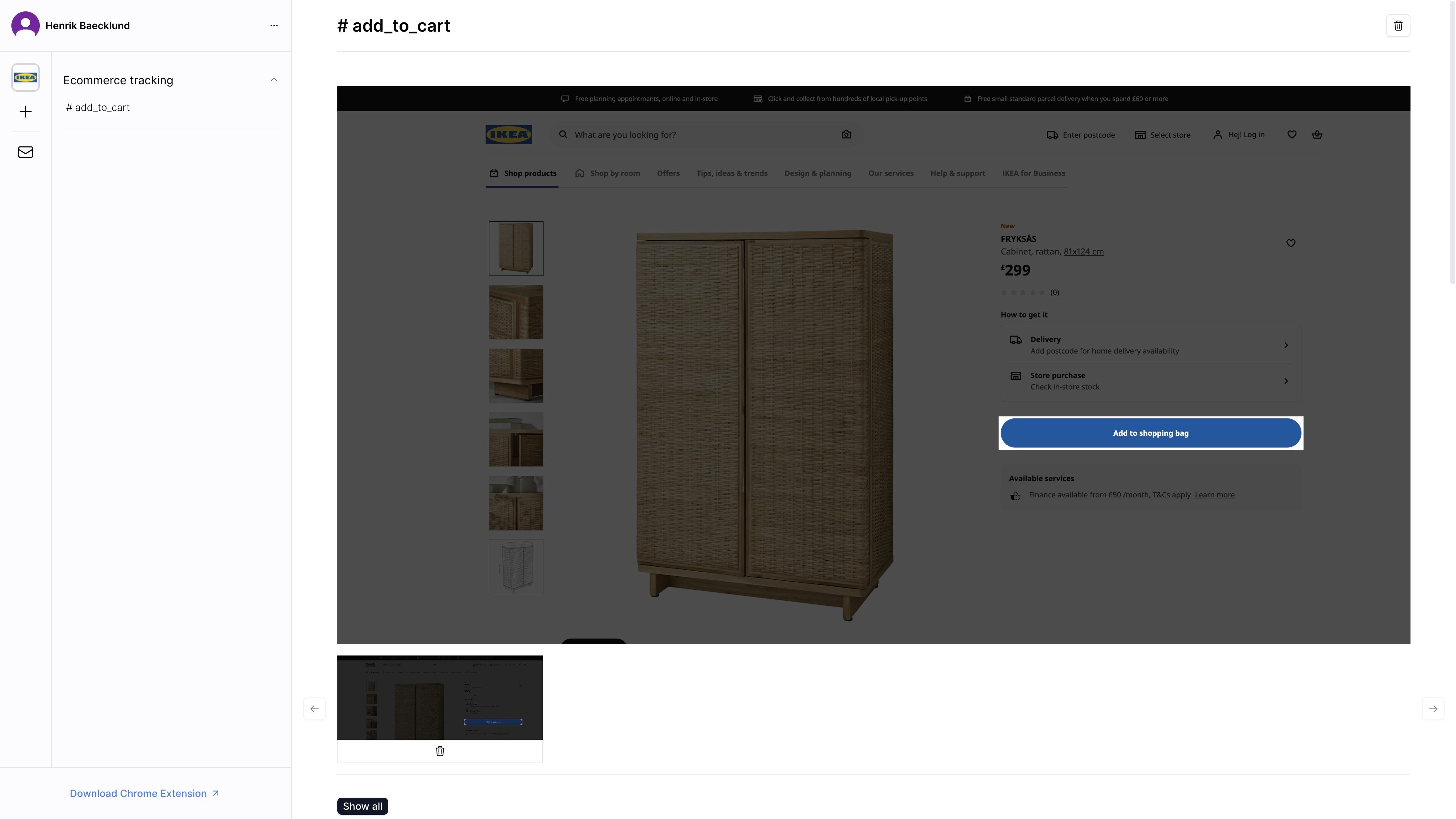
Examples are added to standard events by default. All fields are editable.

Invite a team member to the project