Comparisons
Oct 21, 2024
Google Sheets for tracking instructions
Google Sheets
Flexible and familiar
Google Sheets provides flexibility through a spreadsheet-based format, allowing businesses to create highly customized tracking plans tailored to their unique goals and processes. Teams can define entities, actions and properties manually, which can be ideal for businesses looking for a more hands-on approach to their tracking.
Low-cost and accessible
Since many teams are already familiar with Google Sheets, it's a cost-effective solution for smaller teams or those without the budget for specialized tools like Measurementplan. It also supports real-time collaboration, which is useful for teams working on tracking plans together.
Manual management
While Google Sheets provides flexibility, it requires more manual effort in creating, updating and maintaining the tracking documentation. For large or complex websites, managing event changes manually in Google Sheets can become cumbersome compared to an automated tool like Measurementplan.
Measurementplan for tracking plans
When comparing Measurementplan and Google Sheets for tracking both tools have distinct benefits depending on your needs for event tracking and analytics management.
Purpose-built for tracking
Measurementplan is a specialized tool designed specifically for creating and managing website tracking goals and events. It provides a user-friendly interface through a Chrome extension that helps you outline and track events directly on your website. It works well with platforms like Google Analytics 4 and Meta Ads, offering templates for standard events that speeds up the tracking setup.
Efficiency for developers
Measurementplan generates developer-friendly instructions making it easier for teams to implement tracking. It can speed up the implementation process, especially for marketing and digital analytics teams who need to move quickly.
Centralized updates
One of the key advantages of Measurementplan is its ability to manage and update all tracking events in one place, which makes it a good fit for fast-moving businesses that want a more integrated and automated solution.
Advanced features
Measurementplan offers more advanced event tracking management, such as handling pixel implementations and its use of ready-made templates can reduce errors across multiple tracking points on websites.
Summary
Measurementplan is more suited for teams looking for an integrated, automated solution that simplifies event tracking setup and ongoing management directly on their website.
Google Sheets offers flexibility and familiarity, making it ideal for teams that prefer a manual approach or are already using Google’s ecosystem for collaborative tasks. Your choice depends on whether you prioritize efficiency and automation (Measurementplan) or flexibility and manual (Google Sheets).